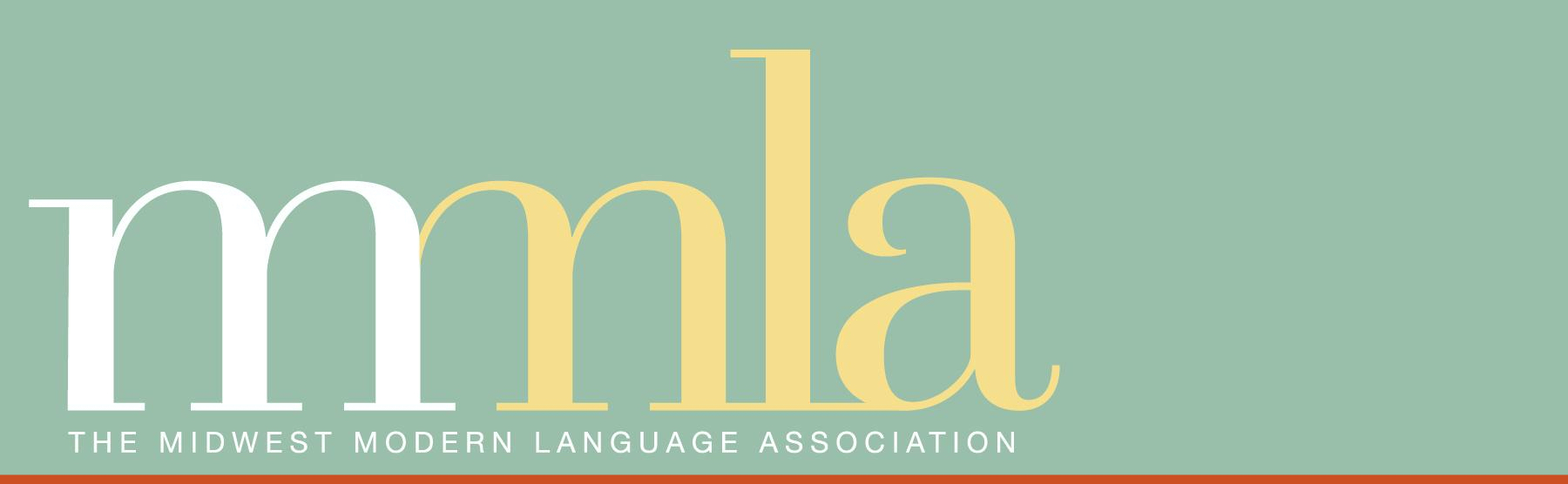MMLA Convention GuidelinesThe MMLA Convention depends upon all participants (panelists, attendees, staff) conducting themselves in a professional manner. We are committed to ensuring a safe, welcoming, non-discriminatory environment for all participants. Additional details can be found on our Convention Policies and Restrictions page. General Convention EtiquetteArrive to your panel early, which will give you the opportunity to become familiar with the room, set up your equipment, and meet the panel moderator as well as your fellow panelists.Attend as many other panels as possible. It can be disheartening to present to a room with only a few audience members, so instead of attending only your own panel and then leaving directly thereafter, support other panelists as you would have them support you by attending as many others as possible. Talk to people during breaks and before/after sessions. Consider grabbing coffee, lunch, or dinner with some of the other panelists or even scheduling a get-together ahead of time with another graduate or faculty member whose work you admire. Conventions are a great place to connect!
Panel StructureAt the start of the session, a panel moderator will welcome audience members and introduce the first panelist by reading a short bio that the panelist prepared in advance. After being thus introduced, the first panelist will be given the floor to begin his/her presentation. When the first panelist finishes, the moderator will introduce the second panelist, and the second panelist’s presentation will then follow. This process repeats once or twice more, depending on the number of panelists. After all presentations have concluded, the remaining time will be dedicated to a question-and-answer period (Q&A). It is the panel moderator’s responsibility to oversee the Q&A by selecting audience members to speak one at a time. If there is a lull in the conversation, the moderator will help encourage others by asking the panelists his/her own questions. Paper Length and Presentation EtiquetteAll two- and three-person panels will be scheduled for 75-minute sessions. If you are slated to present on a two-person panel, each panelist will have 20 minutes to present his/her research. At a steady and measured speaking pace, a panelist will be able to read roughly 9–10 double-spaced pages of content. If, on the other hand, you are scheduled to a three-person panel, each panelist will have only 15 minutes, which roughly equates to 7–8 double-spaced pages. To ensure that all paper sessions have the same amount of time for the Q&A period, four-person panels will be scheduled for 90-minute sessions. As such, each panelist will have 15 minutes to present his/her research. At a steady and measured speaking pace, a panelist will be able to read roughly 9–10 double-spaced pages of content. During your presentation, it is the panel moderator’s responsibility to keep an eye on the clock to ensure that you do not go over the allotted time and that the panel remains on schedule. Out of respect to your fellow panelists and the moderator, it is important that you reserve time ahead of the Convention to practice reading your paper out loud (alone or with a colleague) while timing the presentation. Doing so a few times will not only ensure that you remain within your allotted time but also help you feel more confident and less nervous. As much as possible, try to avoid reading directly from your paper without making eye contact with the audience. If reading from a printed copy of your paper, which is recommended, it can be helpful to place your pointer finger near the row of text you are reading from so that you can easily recall your location after you look up to the audience momentarily. If you opt to read a digital copy of your paper, consider using your cursor to help keep your place in the text. Including a Visual AidSince installing and maintaining projectors and screens in the convention venue’s presentation rooms is cost-prohibitive, the MMLA will not be supplying the AV equipment needed to support PowerPoint, Keynote, etc., slide projection at its 2026 convention. Presenters interested in supplementing their spoken remarks with visual aids are encouraged to bring printed handouts to distribute to audience members attending their sessions. Alternatively, presenters may wish to distribute QR codes enabling audience members to view a remote slide presentation on their mobile devices, as described in the YouTube video linked here. Please direct all technical questions about such alternatives to the information technology support staff at your institution. Q&A EtiquetteThe final thirty minutes of a panel (or however much time remains after presentations conclude) is dedicated to the Q&A, but more than just questions are allowed. Oftentimes, the audience members, panel moderator, or fellow panelists—anyone may jump in—will also offer a flattering remark, an additional thought or two, or a source for a panelist to consider during further research. The Q&A period, in general, is meant to be an open, free-flowing discussion between the audience and the panelists about their research. The goal is to be supportive, not to put the panelists in a so-called hot seat where others grill and harshly critique their work. That is not to say that a person will not challenge or push back slightly against your argument or evidence, but that the general purpose of the Q&A is to foster dialogue among peers and to offer presenters immediate feedback on their work. That being said, there are a few protocols to consider when participating in the Q&A: As a Presenter
As an Audience Member
|